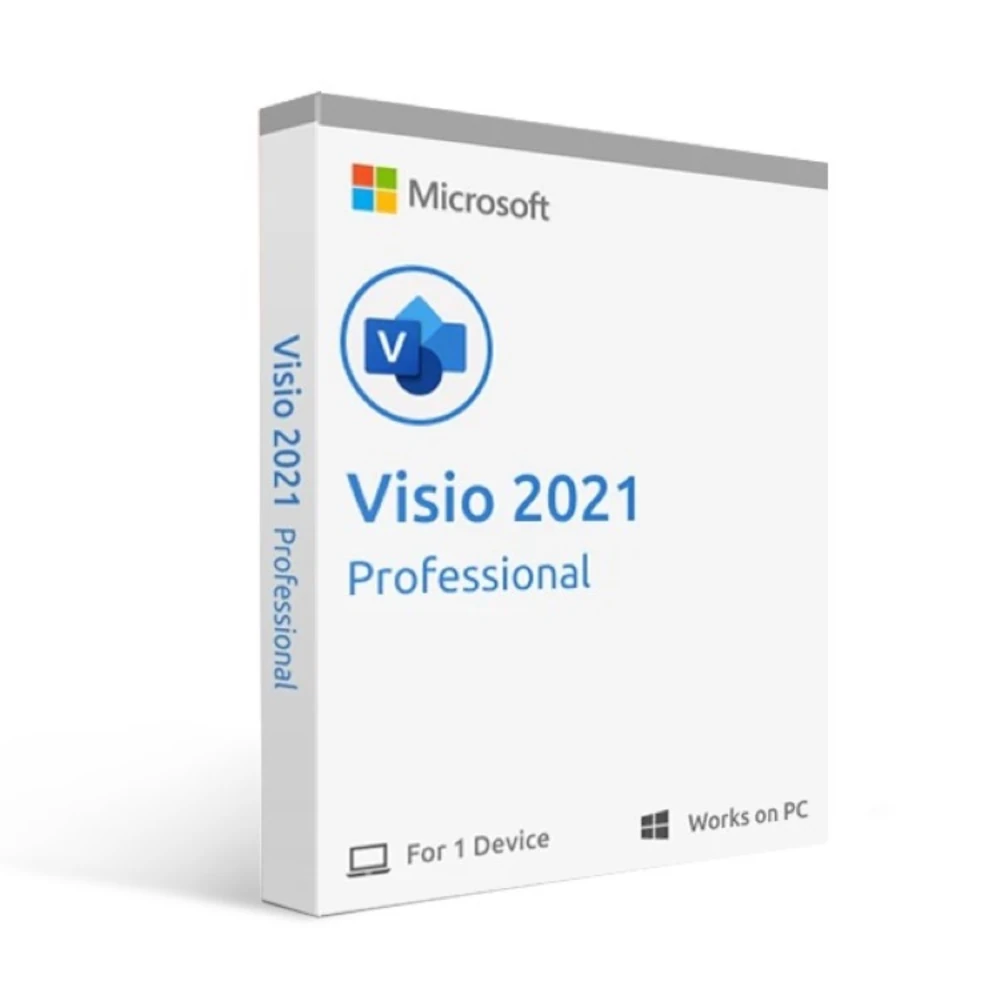Important: We do not ship any CD, DVD, other media or physical product, nor do we provide any software download. Within seconds after successful payment, you will receive an email with your license activation key as well as detailed instructions on how to obtain the software directly from Microsoft, and how to activate your license.
Product Key and Activation Instructions Emailed immediately after Purchase ![]()
Full Retail Version with Lifetime License ![]()
One-time purchase / No subscription ![]()
Works for both 64 and 32 bit version ![]()
Compatibility:
– Works with Windows 10 or Windows 11 only ![]()
– not compatible with Apple Devices ![]()
Maximize Visual Communications with Microsoft Visio 2021 Professional
Microsoft Visio 2021 Professional is a powerful diagramming tool designed to help professionals visualize complex data, refine business processes, and enhance communication. With its advanced features and seamless integration with other Microsoft products, Visio 2021 Professional is an indispensable tool for businesses looking to streamline their operations and improve productivity. This product page will explore the key features, benefits, and use cases of Microsoft Visio 2021 Professional.
Overview
Microsoft Visio 2021 Professional is part of the Microsoft Office suite and offers a comprehensive set of tools for creating professional diagrams. It is designed for business analysts, project managers, IT professionals, and other users who need to create detailed and dynamic diagrams. With its robust feature set, Visio 2021 Professional enables users to transform complex information into clear visuals that facilitate better decision-making and communication.
Key Features
Extensive Shape and Template Library
Visio 2021 Professional boasts a rich collection of shapes, stencils, and templates that cater to a wide range of diagramming needs. Whether you’re creating a basic flowchart or a complex network diagram, Visio provides the tools you need to get started quickly. The software includes updated Azure and AWS stencils for cloud architecture diagrams, as well as templates for flowcharts, timelines, floor plans, and more.
Real-Time Collaboration
Visio 2021 Professional enhances team collaboration with real-time co-authoring capabilities. Multiple users can work on a diagram simultaneously, regardless of their location. This feature is seamlessly integrated with other Microsoft Office products, allowing teams to collaborate efficiently and streamline their workflow.
Data-Driven Diagramming
One of the standout features of Visio 2021 Professional is its ability to connect diagrams to popular data sources such as Excel, SQL Server, or SharePoint. This transforms complex data into digestible diagrams that update automatically as the data changes. This ensures that your visuals stay up-to-date and relevant.
Enhanced Visuals and Styles
Visio 2021 Professional includes new styles, effects, backgrounds, and themes that give your diagrams a professional look. The software also supports high DPI displays and offers a dark mode option for improved accessibility and user experience.
Advanced Diagram Validation
Visio 2021 Professional includes tools for validating structured diagrams against industry standards such as BPMN 2.0 and UML 2.5. This ensures that your diagrams meet professional requirements and helps identify potential issues before they become problems.
Integration with Microsoft 365
Visio Professional 2021 provides smooth integration with Microsoft 365 apps. Users can embed Visio diagrams directly into Power BI reports or export them to Word, Excel, PowerPoint, or Outlook for a cohesive user experience.
Security Features
For those concerned about security, Visio offers Information Rights Management (IRM) protection to help prevent unauthorized access to your data. It also supports Microsoft Intune, giving IT administrators the power to manage apps on employees’ devices.
Benefits
Improved Productivity
Visio 2021 Professional streamlines the diagramming process with its intuitive interface and powerful features. Users can create professional-quality diagrams quickly and efficiently, reducing the time spent on manual tasks.
Enhanced Communication
By transforming complex data into clear visuals, Visio 2021 Professional facilitates better communication among team members and stakeholders. This leads to improved collaboration and more informed decision-making.
Versatile Applications
With its extensive library of shapes and templates, Visio 2021 Professional can accommodate a wide range of applications—from brainstorming sessions to IT architecture design—making it a versatile tool for any project.
Use Cases
IT Architecture Design
IT professionals can use Visio 2021 Professional to create detailed network diagrams that illustrate infrastructure layouts and configurations. The software’s integration with Azure and AWS stencils makes it easy to design cloud architectures.
Business Process Modeling
Business analysts can leverage Visio’s advanced diagramming capabilities to model business processes using BPMN 2.0 standards. This helps organizations identify inefficiencies and optimize workflows.
Project Management
Project managers can use Visio 2021 Professional to create Gantt charts, timelines, and other project management visuals that communicate schedules, tasks, and progress effectively.
Technical Specifications
- Platform: Windows
- Processor: 1 GHz or faster x86/x64 processor with SSE2 instruction set
- Memory: 2 GB RAM (32-bit); 4 GB RAM (64-bit)
- Hard Disk Space: At least 4 GB available
- Display: DirectX10 graphics card with a resolution of 1024 x 768 or higher
- Additional Requirements: Internet access; Microsoft account required for some features
Customer Reviews
Users have praised Microsoft Visio 2021 Professional for its robust feature set and ease of use:
“The collaboration tools have transformed how our team manages projects.” – Emily R., Project Manager
“Resource management has never been easier; we can now optimize our workforce effectively.” – John D., Operations Director
Frequently Asked Questions (FAQs)
How does Microsoft Visio 2021 Professional differ from Standard?
The Professional edition includes all features of the Standard version plus additional capabilities such as team collaboration tools and integration with Microsoft Project Server.
Can I integrate Microsoft Visio with other Microsoft applications?
Yes, Microsoft Visio integrates seamlessly with other Microsoft applications like Excel and SharePoint for enhanced data sharing and collaboration.
What are the licensing options for Microsoft Visio 2021 Professional?
Licensing is available through a one-time purchase model that provides lifetime access without ongoing subscription fees.
How to Purchase
Ready to enhance your diagramming capabilities? Purchase Microsoft Visio 2021 Professional directly from our online store, or for volume licensing options suitable for businesses or educational institutions looking for multiple installations at discounted rates—contact our sales team today!
Conclusion
Microsoft Visio 2021 Professional is an indispensable tool designed specifically with modern business needs in mind—combining robust security measures alongside powerful productivity-enhancing applications—all wrapped up within one comprehensive package! Whether you’re managing complex projects within corporate environments—or simply looking towards optimizing creative workflows—this latest iteration provides everything needed ensuring success across diverse industries alike! Experience unparalleled efficiency today by choosing none other than Microsoft’s very own flagship offering—Visio Pro ’21!