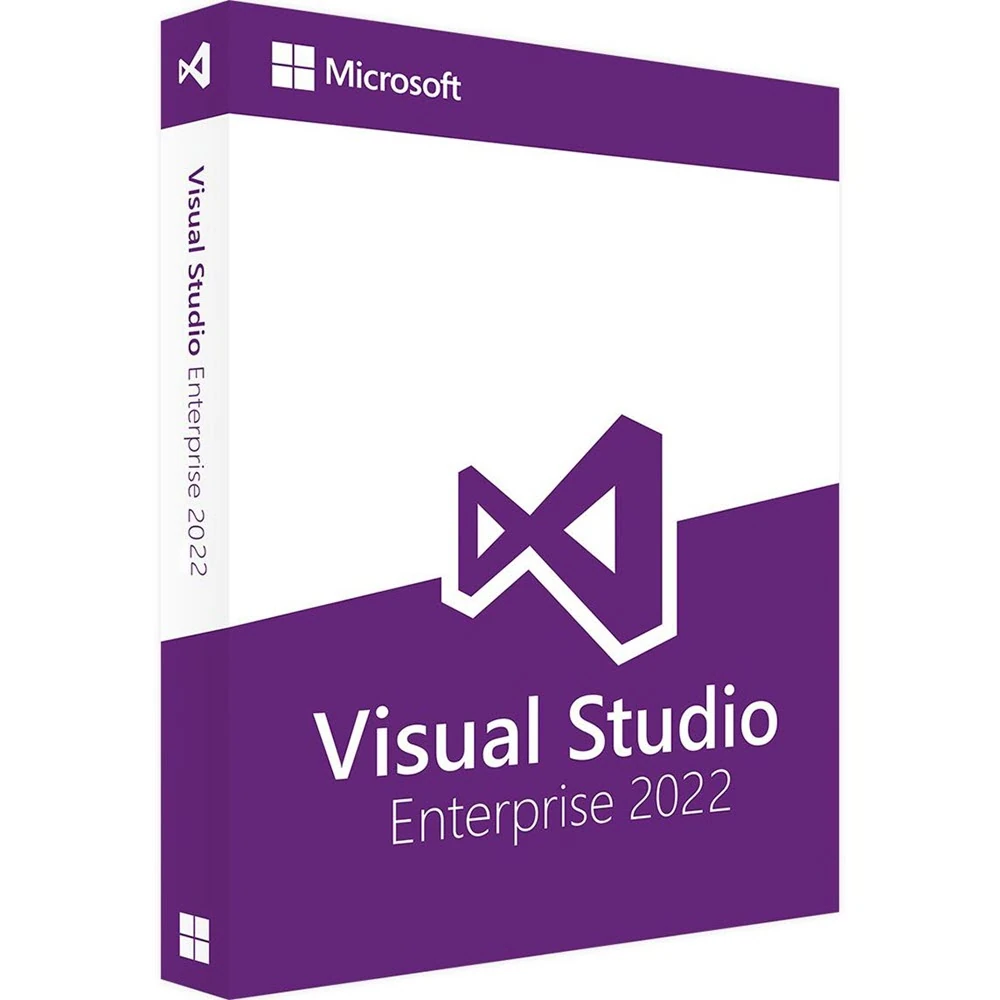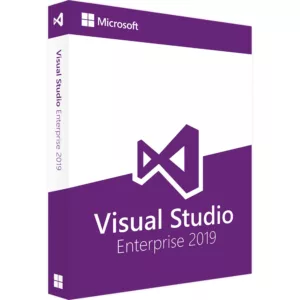Important: We do not ship any CD, DVD, other media or physical product, nor do we provide any software download. Within seconds after successful payment, you will receive an email with your license activation key as well as detailed instructions on how to obtain the software directly from Microsoft, and how to activate your license.
Product Key and Activation Instructions Emailed immediately after Purchase ![]()
Full Retail Version with Lifetime License ![]()
One-time purchase / No subscription ![]()
Works for both 64 and 32 bit version ![]()
Compatibility:
– Works with Windows 10 or Windows 11 only ![]()
– not compatible with Apple Devices ![]()
Execute Efficient and Effective Application Development with Microsoft Visual Studio 2022 Enterprise
Microsoft Visual Studio 2022 Enterprise is the most comprehensive edition of Microsoft’s integrated development environment (IDE), tailored for large-scale enterprise development. It provides a robust platform for developers to design, build, test, and deploy complex applications across various platforms. This product page will explore the key features, benefits, and use cases of Microsoft Visual Studio 2022 Enterprise, offering a detailed overview for software developers and IT professionals.
Overview
Visual Studio 2022 Enterprise is designed to meet the needs of enterprise-level development teams. It offers an extensive suite of tools that support the entire software development lifecycle, from initial design to final deployment. With its advanced debugging and diagnostic capabilities, seamless integration with cloud services, and support for a wide range of programming languages, Visual Studio 2022 Enterprise empowers developers to create high-quality software efficiently.
Key Features
Advanced Debugging and Diagnostics
Visual Studio 2022 Enterprise includes powerful debugging tools that help developers identify and resolve issues quickly:
-
- IntelliTrace: Allows developers to record and replay code execution paths, making it easier to diagnose problems in complex applications.
- Code Map Debugger Integration: Provides a visual representation of code execution paths, helping developers understand the flow of their applications.
- Live Unit Testing: Automatically runs impacted unit tests in real-time as code changes are made, ensuring that new code does not break existing functionality.
Comprehensive Development Tools
The IDE supports a wide range of programming languages and frameworks, providing developers with the flexibility they need:
-
- Multi-language Support: Includes support for C#, C++, Python, JavaScript, and more.
- Integrated Development Environment (IDE): Offers a 64-bit IDE that enhances performance and allows developers to work with large projects seamlessly.
- Architectural Validation: Ensures that code adheres to architectural guidelines through live dependency validation.
Collaboration and Version Control
Visual Studio 2022 Enterprise enhances team collaboration with integrated version control and real-time collaboration features:
-
- Git Integration: Built-in support for Git version control allows developers to manage repositories, branches, and merge conflicts directly within the IDE.
- Live Share: Enables real-time collaboration sessions where team members can edit and debug code together, regardless of their location.
Cloud Integration
Seamless integration with Microsoft Azure makes it easy for developers to deploy applications to the cloud:
-
- Azure DevOps: Provides tools for continuous integration and continuous deployment (CI/CD), enabling automated build and release pipelines.
- Azure Credits: May include $150 monthly Azure credits for development and testing purposes.
Testing Tools
Visual Studio 2022 Enterprise includes premium testing tools that help ensure software quality:
-
- Advanced Testing Features: Supports automated testing frameworks like NUnit, xUnit.net, and MSTest.
- Azure Test Plans: Offers comprehensive testing capabilities as part of Azure DevOps.
Benefits
Increased Productivity
With its intuitive interface and powerful features, Visual Studio 2022 Enterprise streamlines the development process. Developers can write, test, and debug code more efficiently, reducing time-to-market for new applications.
Enhanced Collaboration
The IDE’s collaboration tools facilitate better communication among team members. Real-time collaboration features like Live Share enable teams to work together seamlessly, improving productivity and reducing errors.
Improved Code Quality
Advanced debugging tools and live unit testing help maintain high code quality by identifying issues early in the development process. This reduces the risk of defects in production environments.
Use Cases
Enterprise Application Development
For large organizations developing complex applications, Visual Studio 2022 Enterprise provides the tools needed to manage extensive codebases effectively. Its architectural validation features ensure that applications adhere to best practices.
Cloud-Based Solutions
Developers building cloud-native applications can leverage Visual Studio’s integration with Azure services to streamline deployment processes. The IDE’s support for CI/CD pipelines helps automate build and release workflows.
Cross-Platform Development
With support for multiple programming languages and frameworks, Visual Studio 2022 Enterprise is ideal for teams developing cross-platform applications. The IDE allows developers to target Windows, macOS, Linux, iOS, Android, and more from a single platform.
Technical Specifications
- Platform: Windows/macOS
- Processor: 1.8 GHz or faster processor
- Memory: 4 GB RAM; 16 GB recommended
- Hard Disk Space: Minimum of 20 GB available
- Display: Video card that supports a minimum display resolution of WXGA (1366 by 768)
- Additional Requirements: Internet access; Microsoft account required for some features
Customer Reviews
Users have praised Microsoft Visual Studio 2022 Enterprise for its comprehensive feature set and ease of use:
“The debugging tools are second to none; they make finding bugs so much easier.” – Alex P., Software Engineer
“Live Share has transformed our team’s workflow; we can collaborate in real-time without any hassle.” – Lisa M., Development Manager
Frequently Asked Questions (FAQs)
How does Visual Studio 2022 Enterprise differ from Professional?
The Enterprise edition includes additional features such as IntelliTrace, Code Map debugger integration, live unit testing, architectural validation tools, and advanced testing capabilities not available in the Professional edition.
Can I use Visual Studio on both Windows and macOS?
Yes, Visual Studio 2022 Enterprise supports both Windows and macOS platforms.
What are the licensing options for Visual Studio 2022 Enterprise?
Licensing is available through an annual subscription model that provides access to all features along with additional benefits such as Azure credits and training resources.
How to Purchase
Ready to enhance your development capabilities? Purchase Microsoft Visual Studio 2022 Enterprise directly from our online store, or for volume licensing options suitable for businesses or educational institutions looking for multiple installations at discounted rates—contact our sales team today!
Conclusion
Microsoft Visual Studio 2022 Enterprise is an indispensable tool designed specifically with modern enterprise needs in mind—combining robust security measures alongside powerful productivity-enhancing applications—all wrapped up within one comprehensive package! Whether you’re managing complex projects within corporate environments—or simply looking towards optimizing creative workflows—this latest iteration provides everything needed ensuring success across diverse industries alike! Experience unparalleled efficiency today by choosing none other than Microsoft’s very own flagship offering—Visual Studio ’22!